How Skill Learning Works
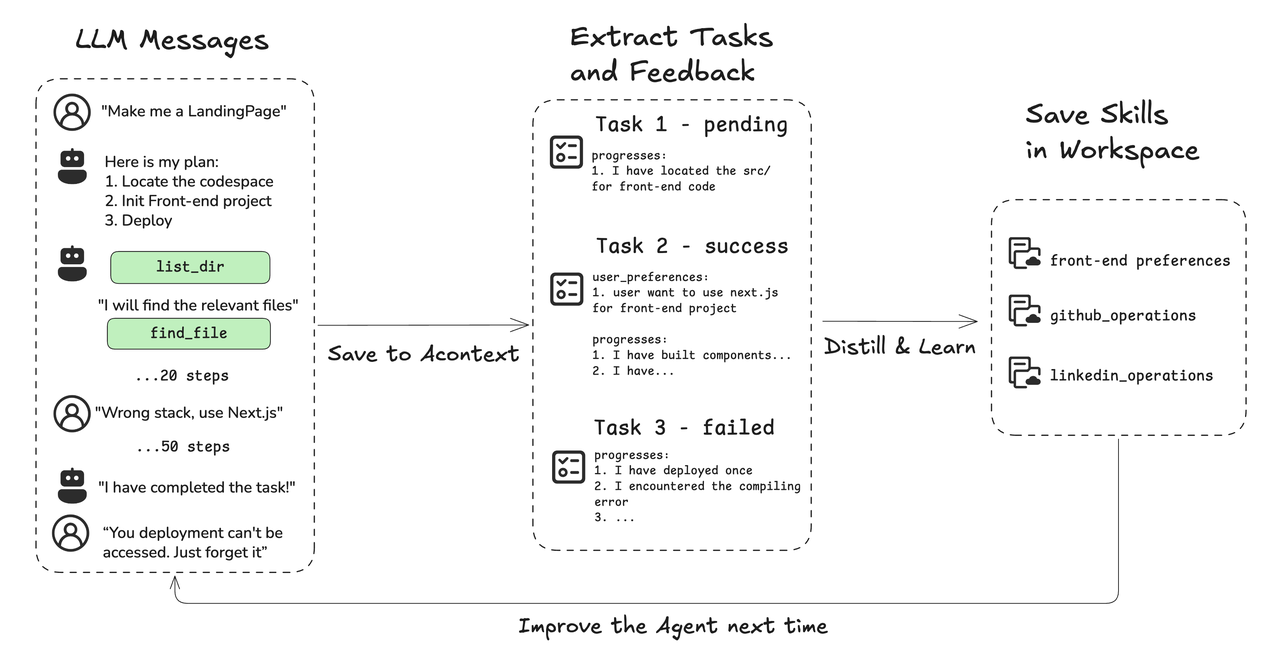
Dataflow of Acontext
- Task Extraction: As your agent works, Acontext automatically extracts tasks from the conversation
- Task Completion: When tasks are marked as
success, they’re queued for learning - Automatic Learning: Acontext analyzes the completed task’s execution messages and extracts reusable patterns, approaches, and procedures
- Skill Storage: Learned skills and user preferencesare stored in the Space as searchable knowledge blocks
- Future Use: Your agent can retrieve and apply these learned skills
Think of Acontext as giving your AI agent a library that remembers and learns, just like humans do.
For now, only tasks with
success status are learned into skills. Failed or pending tasks are not processed.Quick Start: Enable Skill Learning
This example demonstrates how to create a Space and attach sessions to it so your agent can learn and reuse skills.Once tasks complete successfully, they’ll be automatically processed and learned into the Space. This happens asynchronously in the background.
Connecting Existing Sessions to a Space
If you have an existing session that wasn’t created with a Space, you can connect it later:Understanding the Learning Pipeline
When a task completes successfully in a session connected to a Space: If you ran the above examples, you can find the learned skills in space(view it through the dashboard or API). You will see that the skill only have user preferences on collecting the product news, but no tool steps. That’s because Acontext judges that the New Searching task is too easy, only the user preferences on this task is worthwhile to learn.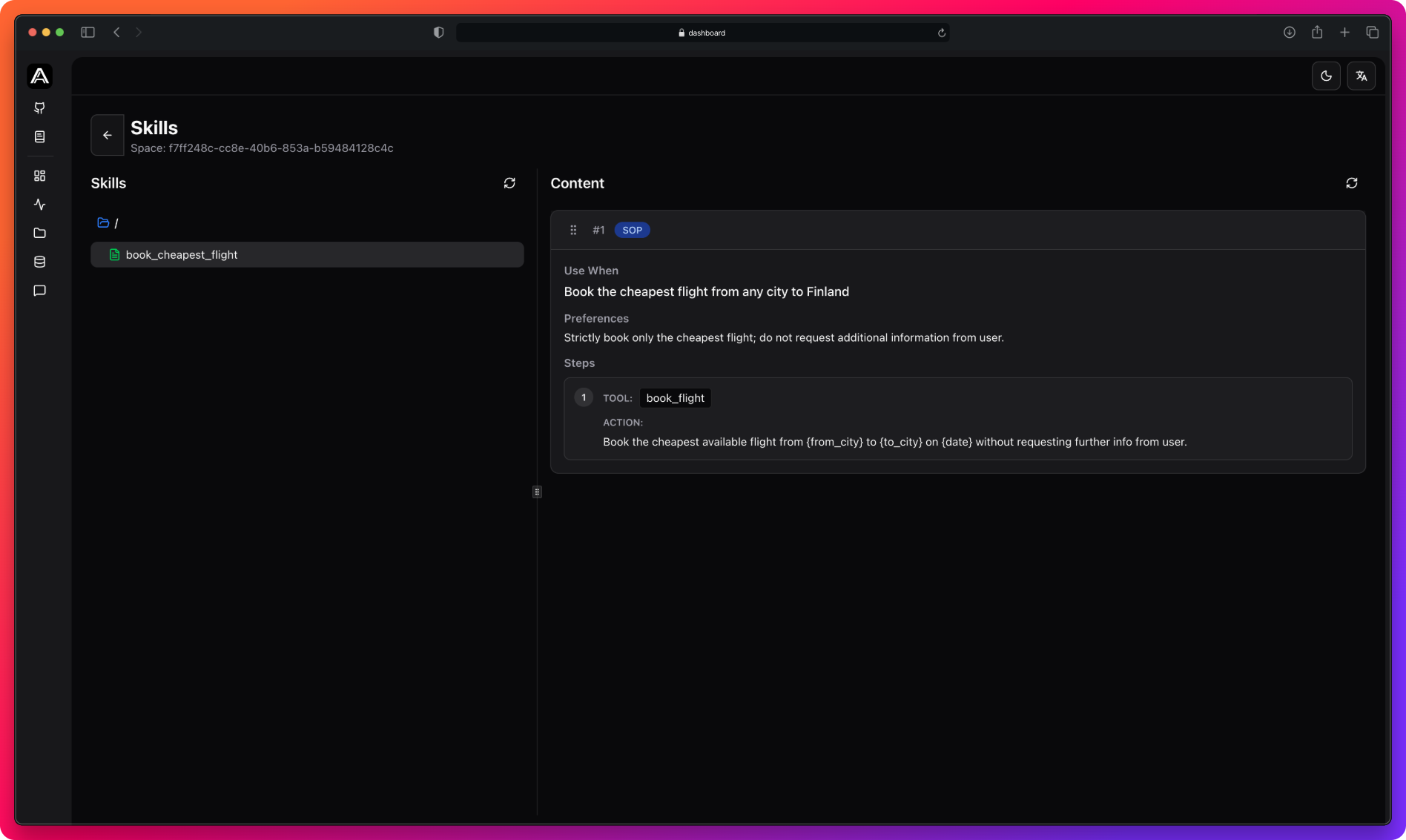
Skill viewer showing registered agent skills and their execution statistics
If you want to learn more about how the self-learning works, please refer to Experience Agent.
What Gets Learned
Acontext analyzes the task execution to extract:- Procedures: Step-by-step approaches the agent took
- Patterns: Common problem-solving strategies
- Context: When and how to apply specific techniques
- Preferences: User requirements and constraints mentioned during the task
Complexity-Based Filtering
Not all completed tasks result in learned skills. After extracting the SOP (Standard Operating Procedure), Acontext evaluates the complexity:- Simple tasks (e.g., single-step operations, basic queries) are skipped to avoid cluttering the skill library
- Complex tasks (e.g., multi-step workflows, problem-solving patterns) are stored as reusable skills
Use Cases
Building an Agent Skill Base
Building an Agent Skill Base
Connect all your agent sessions to a single Space to build a centralized knowledge base. As your agent solves more problems, it accumulates expertise that improves performance across all sessions.
Team Collaboration and Shared Learning
Team Collaboration and Shared Learning
Best Practices
Connect Early
Attach sessions to Spaces at creation time to ensure all completed tasks are learned, not after tasks start executing.
Organize by User
Create separate Spaces for different users to maintain focused, relevant skill libraries.